How to Create a WordPress.com Account
To create a new account in WordPress you must follow these steps:
1. First, you need to go to your admin dashboard. If you have forgotten your login password, simply click on “Lost Password” to reset or retrieve your password.
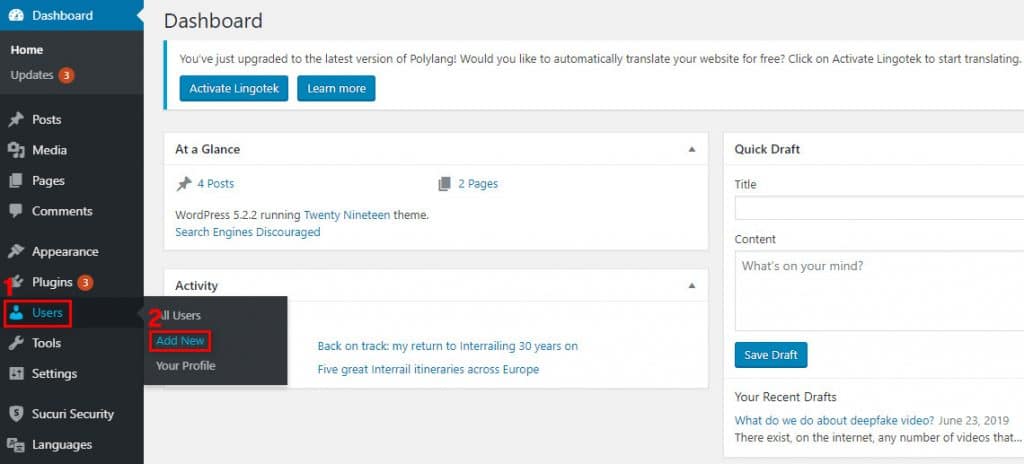
2. When you are in your WordPress dashboard, click on the “User” tab.
3. Then click on “Add New”.
4. You will be redirected to the page where you can create a new account. Enter the username and email address in their respected fields. The first name, last name, and website are optional. You can leave them blank.
5. Next step, you will have to choose a password. You can use the WordPress password generator to generate a new password, or just manually enter a password. It is recommended that you use at least one uppercase, lowercase, special characters and number in your password to prevent getting hacked.
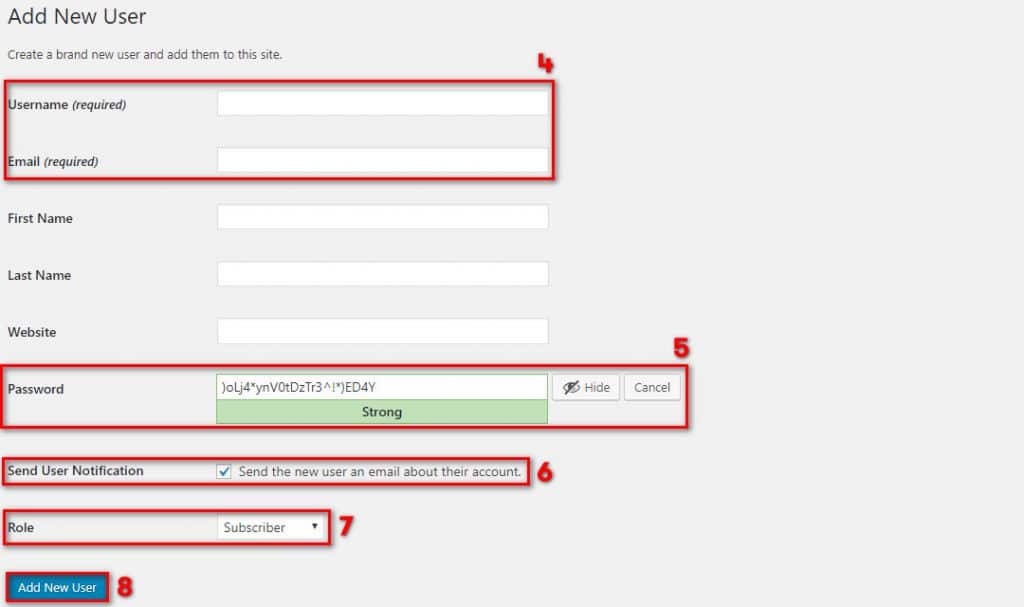
6. If you wish to notify the user that you have created an account for them. Make sure you tick the option.
7. In the next step, you have to assign a role to the user. By default, WordPress selects admin for new users, and they can have access to every part of your website. You can change the role to the editor, author, contributor, subscriber or you can create your own roles.
8. Finally, click on add and save.

0 Response to "How to Create a WordPress.com Account"
Post a Comment